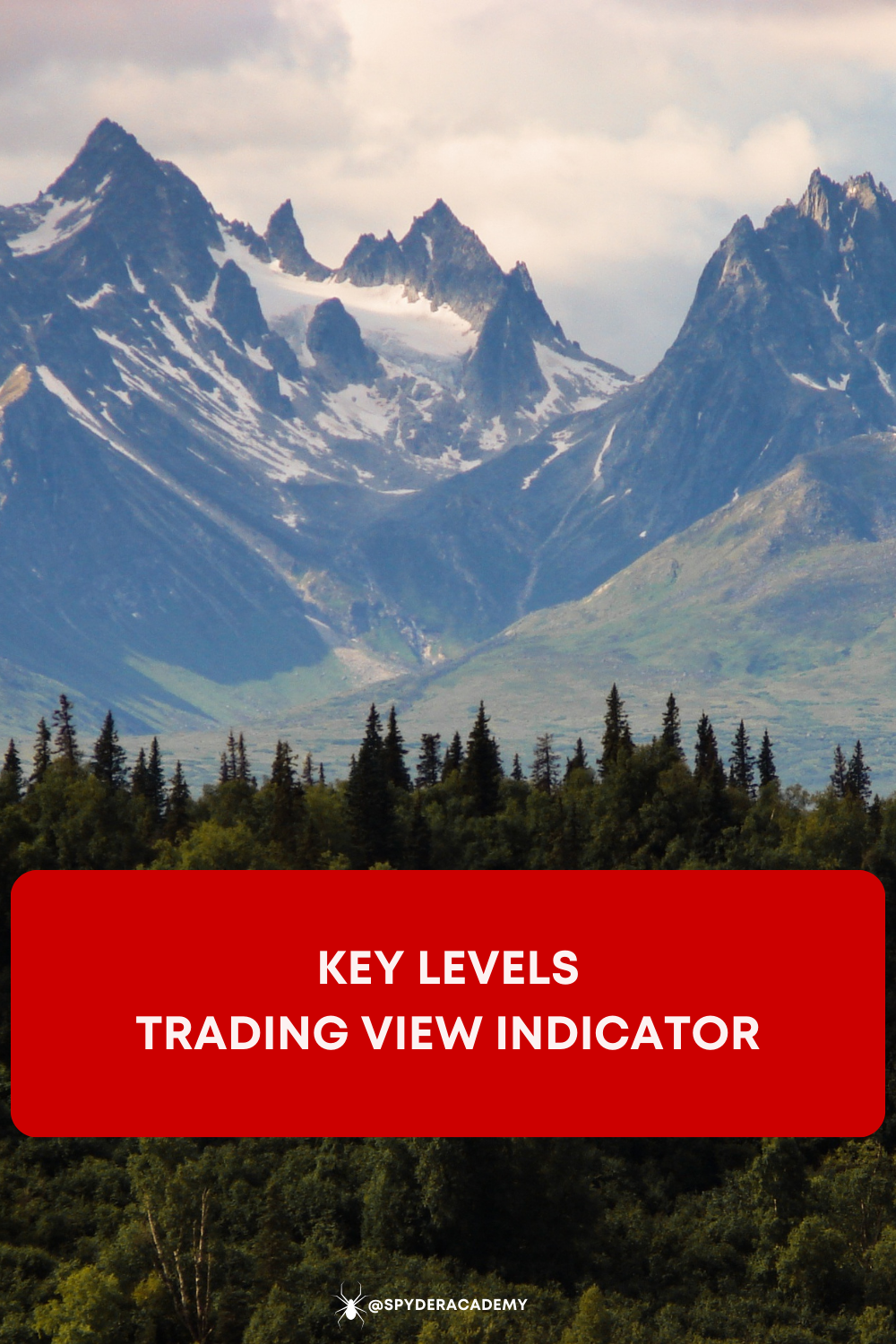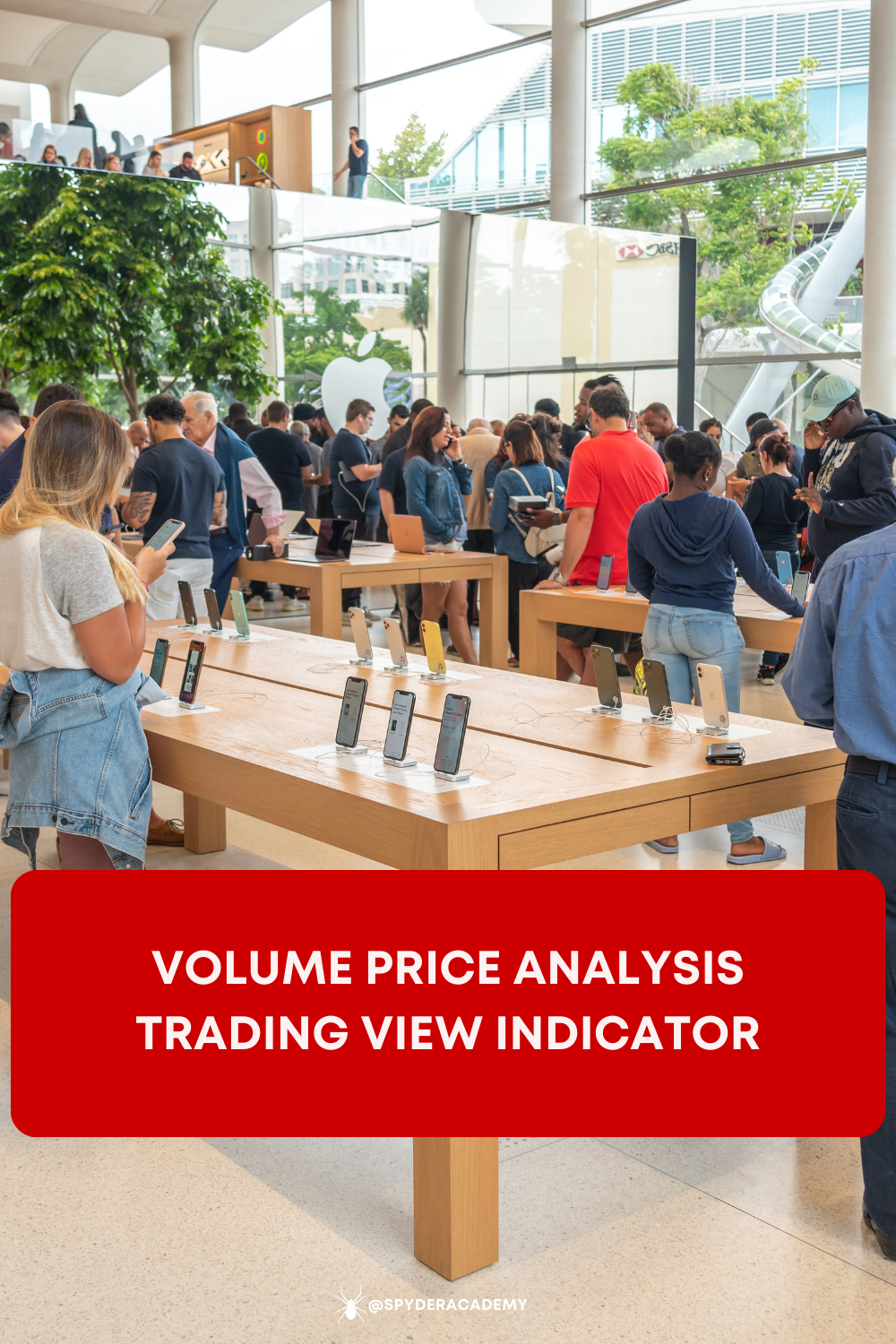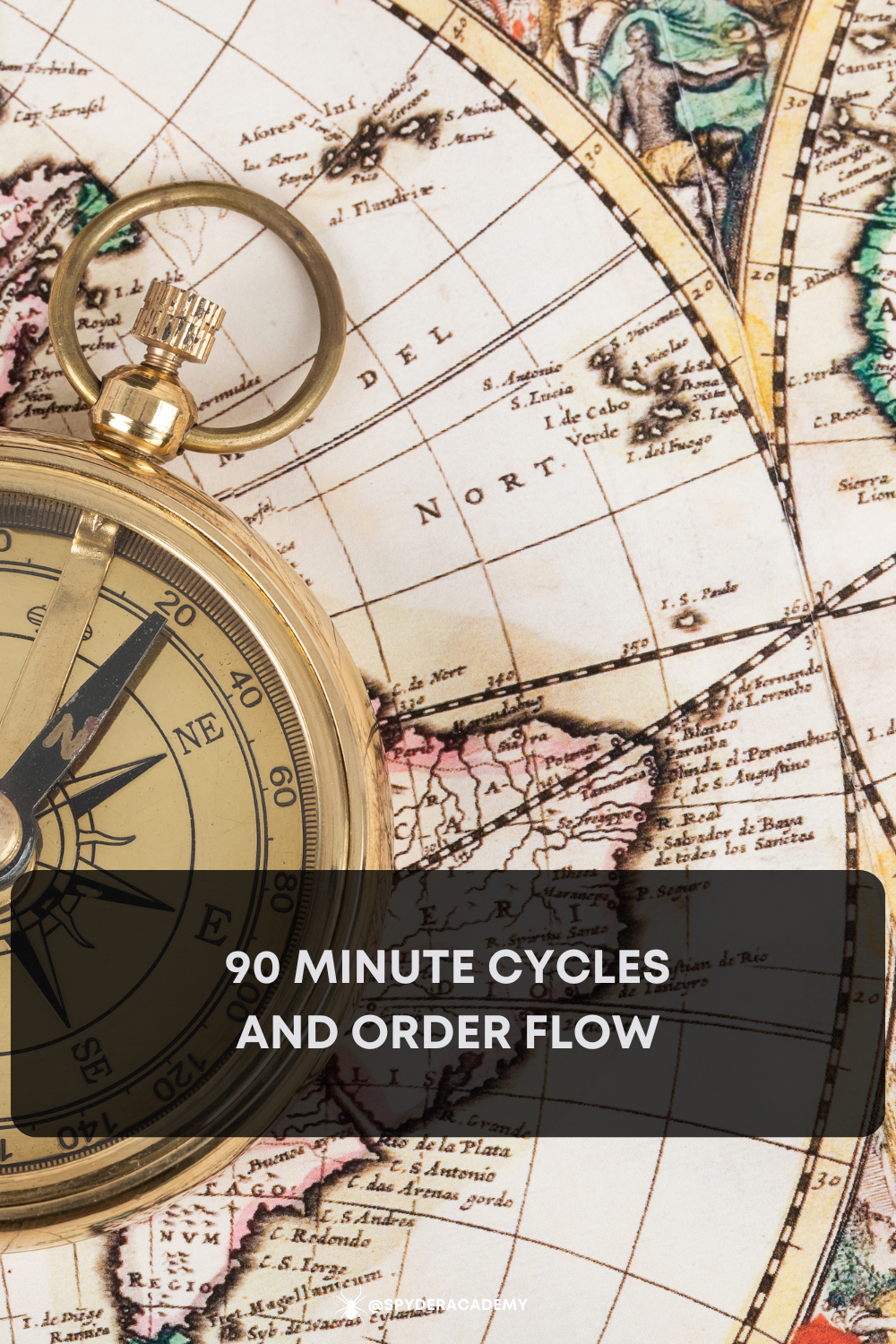Master Trading with Spyder Academy’s exclusive TradingView Indicators
Welcome to Spyder Academy’s page for TradingView users! Whether you’re a beginner or an experienced trader, our indicators designed for TradingView simplifies your trading experience, so you can focus on your execution!
Why Choose TradingView?
TradingView is a powerful charting and analysis platform loved by traders worldwide. Its user-friendly interface, extensive range of tools, and vibrant community make it a top choice for anyone serious about trading. Here’s why TradingView stands out:
- Advanced Charting Tools: Create complex charts with ease, using a wide array of technical indicators and drawing tools.
- Customizable Indicators: Build and customize your own indicators to suit your trading style.
- Community Insights: Engage with a large community of traders, share ideas, and learn from others.
- Multi-Device Access: Use TradingView on any device, from desktop to mobile, ensuring you never miss a trading opportunity.
Trading with TradingView at Spyder Academy
At Spyder Academy, we offer a range of resources to help you master trading:
Live Trading Sessions
Join our live trading sessions and see TradingView in action. Watch as our experienced traders analyze the markets in real-time, make trades, and explain their thought process. This hands-on approach helps you gain practical knowledge and confidence.
Top TradingView Features You Should Know
Interactive Charts
TradingView’s interactive charts are second to none. With real-time data and a wide range of customization options, you can tailor your charts to fit your trading strategy perfectly.
Alerts and Notifications
Set up custom alerts to stay on top of market movements. Whether it’s price changes, technical indicators, or custom conditions, TradingView ensures you never miss a trading opportunity.
Multi-Timeframe Analysis
Analyze markets across different timeframes to get a comprehensive view. TradingView’s multi-timeframe functionality helps you spot trends and make better trading decisions.
How to Get Started with our TradingView Indicators
Ready to dive into our TradingView indicators? Follow these simple steps:
- Sign Up for TradingView: Create a free account on TradingView’s website.
- Explore the Platform: Familiarize yourself with the interface and tools.
- Sign up to SpyderAcademy: Join our community by clicking on the “Start Learning” button at the top of the page. Once you have signed up via whop.com, you will have acccess to our chat room, and member only exclusives!
- Connect TradingView: Connect your TradingView account with your whop account. You will then be able to claim the above TradingView indicators.
TradingView is an indispensable tool for traders, and at Spyder Academy, we are committed to helping you make the most of it. With our comprehensive guides, tutorials, and live sessions, you’ll gain the skills and confidence to enhance your trading strategy. Start your journey with TradingView and Spyder Academy today!
For more tips, tutorials, and insights on TradingView, explore our resources and join our community. Happy trading!